Welcome to the first post in my Social Media series.
I’ll be sharing with you some of the things I’ve learnt along with the latest news in these roundups. They’ll all be tagged in the category ‘social media’ which will make them nice & easy to find in the blog.
Today I want to talk about Facebook and the five steps you can take today that will make your Facebook Page & posts stand out and get more reach.
1. Change your Facebook page url
When you set your Facebook page it will default to your page name plus a load of random numbers, e.g. balancevaservices-10159871325641
That’s a bit of a mouthful so it’s best practice to change it to your page name. This is’t always be possible as there may be another page with the same name but PLEASE do not add a load of numbers to the end, change it to something that includes your page name and is representative of your business. It could be as simple as putting a hyphen in.
To change your URL, go to page settings > page info > username
2. Utilise your page cover picture
So often the Facebook page cover picture is missing and this is a missed opportunity.
There’s a huge space to highlight what it is you do. You don’t want too much text in the picture and definitely NOT your contact details as you may be in breach of Facebook’s Community Guidelines. That said, you can still make the cover engaging with a relevant image & some text that will showcase what it is you do or sell, and maybe who you are. It also needs to sits nicely with your page’s profile picture.
Google Facebook image cheat sheet to find the right size for the cover pic & resize them on Landscape by Sprout Social
3. Move your Story Section
Move your story section to additional information. You may have seen this pop up on your Facebook Page, but if not, Facebook are removing the story section on 28th February.
Unsurprisingly, I used this section my story… ‘Hello, I am Hannah, founder of Balance VA Services’ etc. Facebook recommends that you move this to additional information before it’s lost, the bonus is you get 50,000 characters to use & it’s prominent on your page.
This will also give you chance to see if your page information needs a little refresh. Have a look at your page and see if you need to move the info in the various sections around a bit and make sure your content is current.
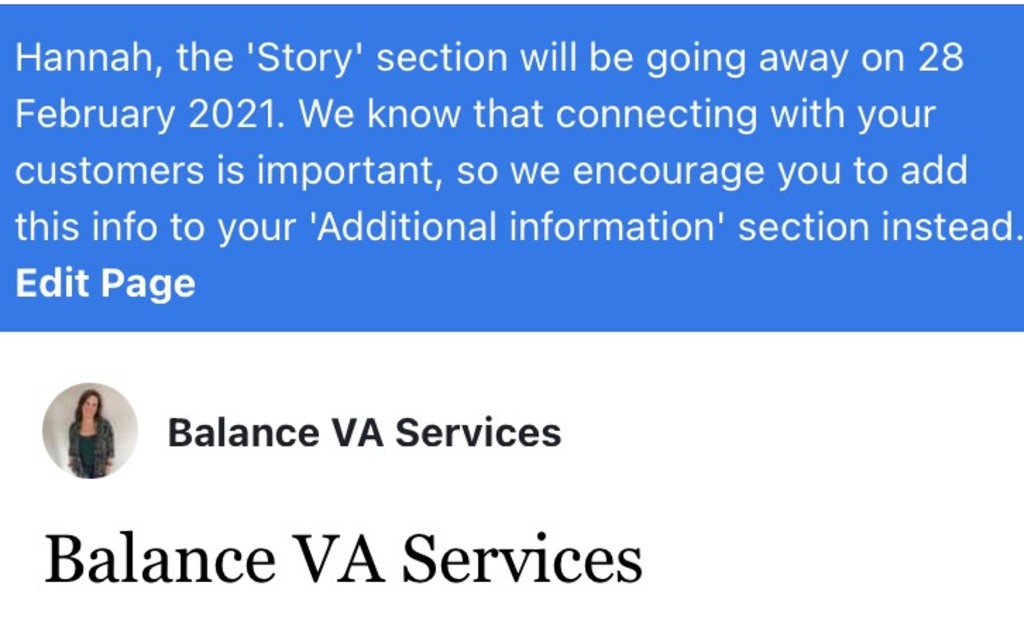
4. Enable your call to action button
This is such a quick fix and if nothing else should be set to messenger so that anyone visiting your page can quickly see how to get in touch. There is a huge range of options, from call us to sign up or watch the video.
5. Do not use external weblinks
The quickest way to make sure your posts don’t get any reach is to add an external web link to your post. Facebook doesn’t like you leaving Facebook, it wants to keep you there.
You can share posts and tag people or businesses within Facebook but as soon as you ask people to leave, your reach will be compromised.
Instead signpost them to your page’s website link and from there, you can send them wherever you want them to go. Using an application like linktr.ee means you can create a landing page of all your favourite urls from social media profiles through to your latest blog post.
BONUS TIP: Read the Facebook Community Guidelines
The last thing you want is to have your page closed down and your content & followers lost.
Read them, keep to them, and behave yourself!!
If you’d like to get hints & tips to help you create the space you need to concentrate on the things you love to do, whatever they may be, sign up to the Balance VA Services Newsletter
